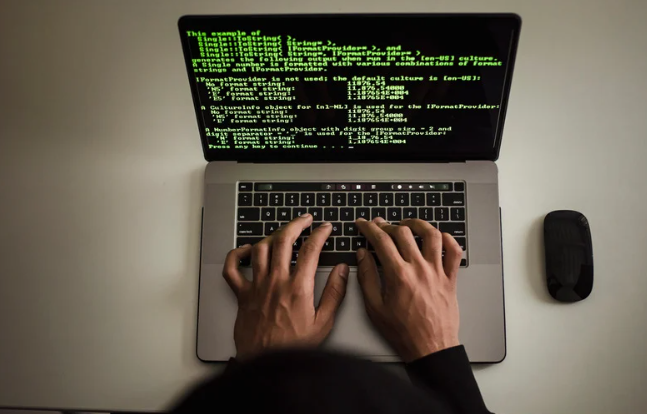As a multisite organisation, you need to consider if you will complete one or more Data Security and Protection Toolkit (DSPT) submissions to cover all of your branches.
ODS codes
To do this, you first need to identify your ODS codes. We have guidance on How to find your ODS codes which also explains what the codes are and why they are important.
Multisite social care organisations can have lots of ODS codes. As ODS codes are linked to individual legal entities, this means that your organisation could have one HQ (parent) code with multiple site/branch (child codes) underneath. e.g.
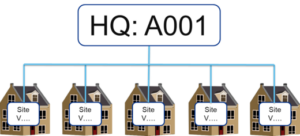
Or, you might have multiple HQ (parent) codes, each with different site/branch (child) codes underneath. e.g.
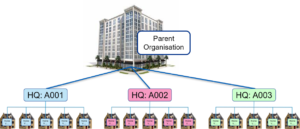
If you need support with identifying your ODS codes, please contact us.
Registering a DSPT submission for multisite providers
Multisite providers have 2 options when it comes to registering and completing the DSPT:
- Register and complete one Headquarters DSPT assessment and publish for all branches
- Register and complete two or more Headquarters DSPT assessments to cover all branches
To decide which is right for your organisation, you need to consider these questions:
Do all your branches –
- Have the same staff induction and training arrangements for data and cyber security?
- Have the same data protection policies and procedures?
- Have the same data security and data breach arrangements?
- Have the same IT arrangements?
If you answered “Yes” to all of these then you can register and complete one Headquarters Assessment on the DSPT to cover all your branches.
If you answered “No” to any of these questions, you should register more than one DSPT submission to cover your branches.
You can now move on to answer the DSPT questions.